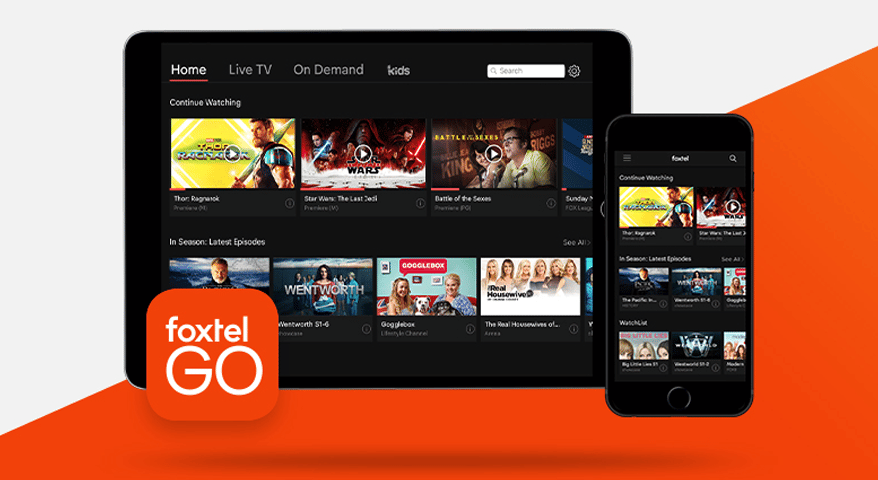Foxtel Go is included as part of a Foxtel TV or Foxtel Now subscription. You can use a reliable VPN to watch outside Australia, but what if it fails? Our guide explains what to do if Foxtel Go isn’t working with your VPN.
If you’re dealing with a flawed VPN that doesn’t disguise your location, you won’t be able to use your Foxtel Go account. We’ve listed several fixes and troubleshooting tips below.
In this article:
Which VPNs work with Foxtel Go?
Why is Foxtel Go not working with my VPN?
Here’s the simple answer: Foxtel Go isn’t working with your VPN because you’re trying to use the website from a restricted territory (outside of Australia) and the website knows it. A superior VPN can help you solve that problem.
Other Aussie streaming websites such as Optus Sport and 7plus operate using the same system.
How does Foxtel Go detect my VPN?
If your VPN isn’t very good and doesn’t hide your location 100% of the time, Foxtel Go will blacklist the server you’re using, which means your VPN is useless. Bad VPNs take a long time to replace blacklisted servers, which means you have no way of gaining access to shows streaming on Foxtel Go’s website.
To sum it up, typical Foxtel Go problems can be attributed to:
- Foxtel Go blacklisting your VPN servers, preventing access
- A weak network connection causing streaming issues
- Browser cookies disclosing your real location instead of the one you’re masking
- Your VPN inadvertently revealing your IP address
Common Foxtel Go fixes
1. Update your VPN
If you’re seeing error messages while watching Foxtel Go outside Australia, make sure you’re using the most recent version of your VPN.
- If you’re on a computer, start by launching your VPN and go to Settings. You’ll find an Update button, which redirects you to the VPN provider’s website.
- If you’re on Android, update your VPN through the Play Store. Start by tapping on your profile icon in the corner and then select Manage apps and devices. You’ll find the option to update individual apps or update all of them.
- For iPhone users, open the App Store and, in the top-right corner, tap on your user profile. From there, you can easily check for and install any available updates.
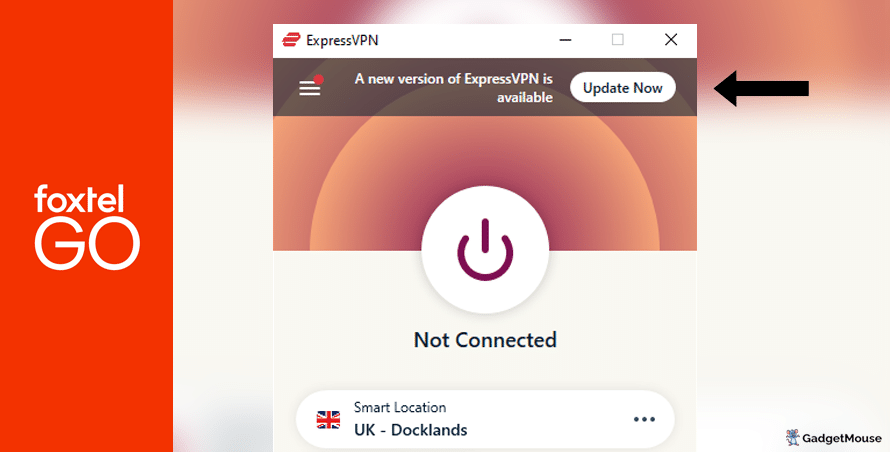
2. Use a different VPN server
Sometimes, VPN servers can be a bit sluggish, so it’s a good idea to switch to a different VPN server if you have an issue.
The exact steps for this can differ depending on the VPN service you’re using. For instance, if you’re using ExpressVPN, you can usually select the three dots icon to access a list of alternative servers within the same country.
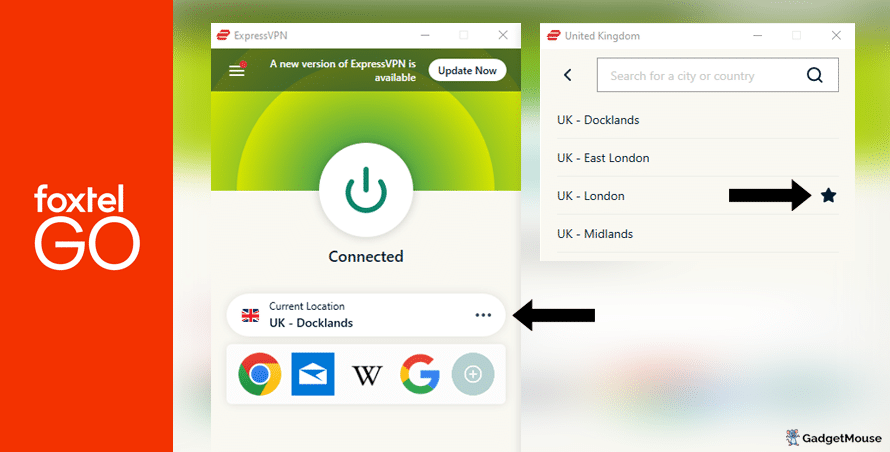
3. Get help from Customer Support
The VPN services we’ve talked about on this page have dedicated customer support teams that are there to lend a hand with any technical hiccups. They’re usually more than happy to help you out.
4. Restart your VPN
If switching servers doesn’t have an effect, uninstall and then reinstall your VPN. Then, open your VPN and Foxtel Go to see if the issue has been resolved.
5. Check your internet connection
First, disconnect from your wi-fi, reconnect and then try your VPN again. If that doesn’t help, you can perform a full reset by restarting your router.
Assess your internet connection using an internet speed tool, such as this one from Ookla. This test will allow you to compare the results with your Internet Service Provider’s ‘minimum guaranteed speed.’
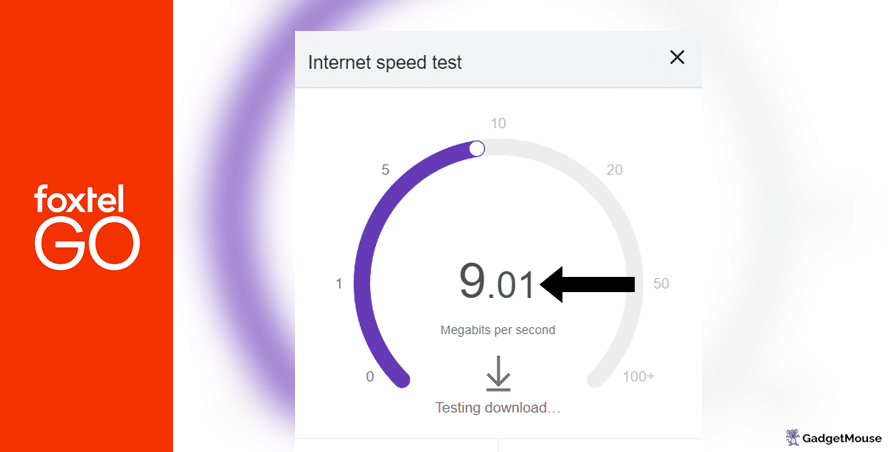
More Foxtel Go fixes:
Clear cache and cookies. In Chrome, try Settings > Privacy and security > Clear browsing data. On Safari, go to Settings > Privacy > Manage Website Data.
Re-enter your VPN username and password. Check if you’ve entered your VPN login details correctly.
Check the VPN servers. If you can’t connect to a server, your provider might be at fault. The best providers (we like ExpressVPN, NordVPN, Ivacy and PureVPN) are quick to fix dodgy servers.
Check your firewall. On Windows, open Windows Security > Allow an app through the firewall. On Mac, try System Settings > Network > Firewall.
Are you using the right browser? Ensure that your web browser is compatible with your VPN. If you’ve updated your VPN, don’t forget to update your browser as well. On Chrome, access Settings > About Chrome.
Are your details public due to a DNS leak? A broken VPN can’t conceal your IP address and location when you load up Foxtel Go. To test if your VPN is working, disable it entirely and head to the IP Address Lookup tool. Note down your IP address. Then, turn on your VPN and run the test once again – if you aren’t assigned a new IP and location, your VPN is faulty.
Best VPNs for Foxtel Go
ExpressVPN
- 1-month subscription: £10.53 per month
- 6-month subscription: £8.12 per month
- 1-year subscription + 3 months free: £5.42 per month (49% off)

| 🌎 Number of servers | 160 |
| 📈 Bandwidth | Unlimited |
| 🗣️ 24/7 live chat service | Yes |
| 📱 Number of devices | 5 |
| ⏱️ Our speed test results | -8.7% download, -5.5% upload (London) |
If the VPN you’re using at the moment refuses to work with Foxtel Go, consider switching to ExpressVPN. We’ll happily recommend this VPN time and time again – it’s easy to use, speedy and works well if you’re looking to access Foxtel Go outside Australia.
This VPN keeps your real IP address hidden, so websites won’t know you’re accessing content from abroad. Every ExpressVPN member has access to servers in over 90 countries around the world. ExpressVPN works on a range of different devices including Mac, PC, Android or iOS smartphone.
Pros: Smartphone app lets you connect in seconds, 'favourite' most-used VPN servers for quick access, performed remarkably well in our chat support speed testCons: Rival VPNs are cheaper, can't use many devices at once
Try ExpressVPN today
NordVPN
- 1-month subscription: £10.49 per month
- 1-year subscription: £3.99 per month (40% off)
- 2-year subscription: £2.79 per month (58% off)

| 🌎 Number of servers | 5,200+ |
| 📈 Bandwidth | Unlimited |
| 🗣️ 24/7 live chat service | Yes |
| 📱 Number of devices | 6 |
| ⏱️ Our speed test results | -14% download, -7% upload (London) |
Here’s another VPN that lets you enjoy Foxtel Go outside Australia. NordVPN has servers dotted across the globe and all of them are protected by military-grade encryption. In fact, with NordVPN’s enhanced encryption technology, you can even stay safe on public wi-fi networks without speeds being affected.
Connecting to a server using NordVPN is a piece of cake. To watch Foxtel Go abroad, pick a country that you’d like to connect through (in this case, Australia) or hit the Quick Connect button and get connected to the best server for you. If you need help at any time, you can call on NordVPN’s 24/7 live chat service.
Pros: Built-in internet kill switch works well, profile page on app includes 'Security score' with privacy tips, takes less than a minute to reach a live chat agent (based on our tests)Cons: Other VPNs tested are cheaper, some streaming services require multiple resets to work
Try NordVPN today
Ivacy
- 1-month subscription: £8.62 per month
- 1-year subscription: £3 per month (65% off)
- 5-year subscription + FREE password manager: 80p per month (90% off)

| 🌎 Number of servers | 5,700 |
| 📈 Bandwidth | Unlimited |
| 🗣️ 24/7 live chat service | Yes |
| 📱 Number of devices | 10 |
Ivacy works well with the Foxtel Go website and it’s a solid option if you don’t want to spend lots of money on a VPN. It’s built to support 256-bit encryption, which helps keep cybercriminals at bay, plus you get public wi-fi security that protects against malware if you’re connecting to a hotspot in a public area.
This is still one of the most popular VPNs proven to work with Foxtel Go. If you try it for yourself today, you’ll have access to over 3,000 VPN servers across the globe. A single subscription has you covered on up to 10 different devices at any one time. To sweeten the deal, Ivacy’s internet kill switch keeps you hidden even if your connection drops without warning.
Pros: Connection is steady when using multiple devices, notifications mention if Ivacy is disabled, server locations split by country and cityCons: We think the ExpressVPN mobile app is faster, below-average results in our chat support speed test
Try Ivacy today
PureVPN
- 1-month subscription: $10.95 per month (12% off)
- 1-year subscription: $3.74 per month (70% off)
- 2-year subscription + 4 extra months: $1.96 per month (84% off)

| 🌎 Number of servers | 6,500+ |
| 📈 Bandwidth | Unlimited |
| 🗣️ 24/7 live chat service | Yes |
| 📱 Number of devices | 10 |
PureVPN is a great example of a reliable VPN as it’s powerful enough to bypass geo-locked websites and services so you can enjoy Foxtel Go shows without a fuss. You’ll be able to log in to your Foxtel Go account even if you’ve roamed outside of Australia.
Aside from Foxtel Go, PureVPN also works with ITV Hub, Hulu and Amazon Prime. There are over 6,000 super-secure PureVPN servers based in over 70 different countries.
Pros: Surprisingly affordable considering features, lots of UK and US-based servers, generous with simultaneous devicesCons: Takes a couple of minutes to reach live chat agents (based on our tests), performs better on iOS compared to Android (in our experience)
Try PureVPN today
FAQs: Using a VPN to watch Foxtel Go
How to watch Foxtel Go on Windows
- Pick one of our recommended VPNs and sign up – let’s use ExpressVPN for this example.
- Once you’ve created your ExpressVPN account, sign in using your username and password.
- From your Windows device, open ExpressVPN and select a server located in Australia.
- Once you’re connected to that server, head to the Foxtel Go website.
Watch Foxtel Go on Mac
- Pick one of our recommended VPNs and create your account – we’ll use ExpressVPN for this example.
- Once you’ve created your ExpressVPN account, sign in using your username and password.
- From your Mac, open ExpressVPN and select a server located in Australia.
- Once connected, head to the Foxtel Go website.
How to watch Foxtel Go on iPhone
- Head to the Apple App Store from your iPhone.
- Download the ExpressVPN app to your device.
- Download the Foxtel Go app to your device – it’s on the Apple App Store.
- Sign in to your ExpressVPN account, and then connect to a server based in Australia.
- Now that you’re connected to a VPN, open the Foxtel Go app and log in to your account.
Watch Foxtel Go on Android
- Head to the Google Play Store from your Android tablet or smartphone.
- Download the ExpressVPN app to your device.
- Download the Foxtel Go app to your device – it’s on the Google Play Store.
- Sign in to your ExpressVPN account, and then connect to a server based in Australia.
- Now that you’re connected to a VPN, open the Foxtel Go app and log in to your account.
- My VPN isn’t working with Twitch: 9 QUICK fixes - 2 April 2024
- VPN not working in UAE: QUICK fixes (troubleshooting tips) - 2 April 2024
- Outlook not working with VPN: try these QUICK fixes (walkthrough) - 2 April 2024