FuboTV is geo-restricted, so you can’t access it outside the US, Canada or Spain without a VPN. If you already have a VPN and it gets detected, what’s the problem? Our troubleshooting guide explains what to do if FuboTV isn’t working with your VPN.
After researching the problem, we believe there’s a high chance FuboTV has blacklisted the VPN server you’re using. That means you won’t be able to use your streaming account until you’re back in the US, Canada or Spain. Our list of fixes will help.
In this article:
Which VPNs work with FuboTV?
Why is FuboTV not working with my VPN?
If the FuboTV website suddenly finds out that you’re trying to use the service from a restricted country (the UK, for example), it’ll block you right away. Certain countries will limit access to FuboTV due to licensing laws, or because there are laws in that country that discourage VPN use.
How does FuboTV detect my VPN?
Usually, having a VPN would solve the problem. But if your VPN isn’t up to scratch and doesn’t effectively hide your real location, FuboTV will blacklist the server you’re using. Poor VPNs take a long time to replace those blacklisted servers – the best aren’t affected.
In summary, the common reasons for FuboTV not working abroad:
- Your VPN servers might have been blacklisted, so swapping to a superior VPN is a good idea (we recommend ExpressVPN)
- Cookies stored in your browser are telling the service about your real location and not your spoofed location
- A VPN is leaking your IP address, which causes the website to block traffic
FuboTV fixes
1. Update your VPN
If your VPN doesn’t let you watch live sports and TV on Fubo, make sure you’re using the latest version – an issue might have been patched with an update.
From a computer, load your VPN and then choose Settings or Options. Some VPNs display a message on the start screen like this:
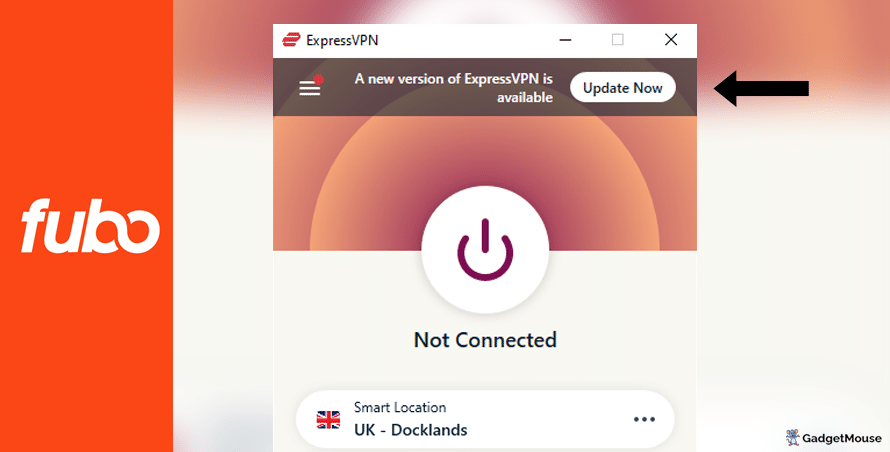
Clicking Update will usually take you to the VPN provider’s website, where you can learn more.
If you’re using an Android phone, you need to open the Google Play store, tap your user profile in the top-right corner of the screen and then Manage apps and device. Choose Update or Update all.
On an iPhone, open the Apple App Store and tap your user profile in the top-right corner of the screen.
2. Use a different VPN server to connect to FuboTV
Specific VPN servers can become temporarily unavailable or slower than usual. If FuboTV isn’t working, the server might be at fault.
The best VPNs offer multiple servers per country. For example, ExpressVPN hosts a ‘UK – Docklands’ server as well as alternatives in East London, London and the Midlands. Cycle between them and see which one works best for you.
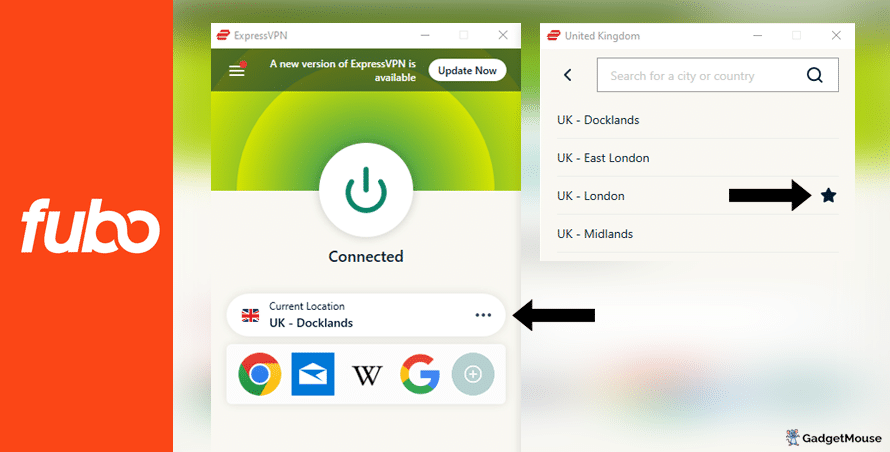
Try disconnecting from the current server that you’re using. Precise steps will vary depending on your VPN, but ExpressVPN users can select the three dots icon to see a list of alternative servers in the same country. You can also favourite the server (use the Star icon) that works best for you.
3. Contact your VPN support team
Our recommended providers manage teams that deal with problems you’re having. If FuboTV streams aren’t working with your VPN, try them out.
From a computer, head to your VPN provider’s website and find the Support or Contact us pages. Some VPNs offer a live chat service for members.
4. Reset your VPN
The old ‘off and on again’ trick usually works with computer issues and we’ve found the same goes with VPNs. Restart your device and open your VPN again to check for changes.
If that doesn’t work, delete and reinstall your VPN. Load up your VPN and FuboTV and see if performance has improved.
5. Check your internet
The problem might be with your own internet rather than the VPN. Disconnect from your wi-fi and reconnect. Try and run your VPN once again. You can also go a step further and restart your internet router.
Speeds of 5-10Mbps should be enough, but you might prefer over 20Mbps if you’re streaming or gaming.
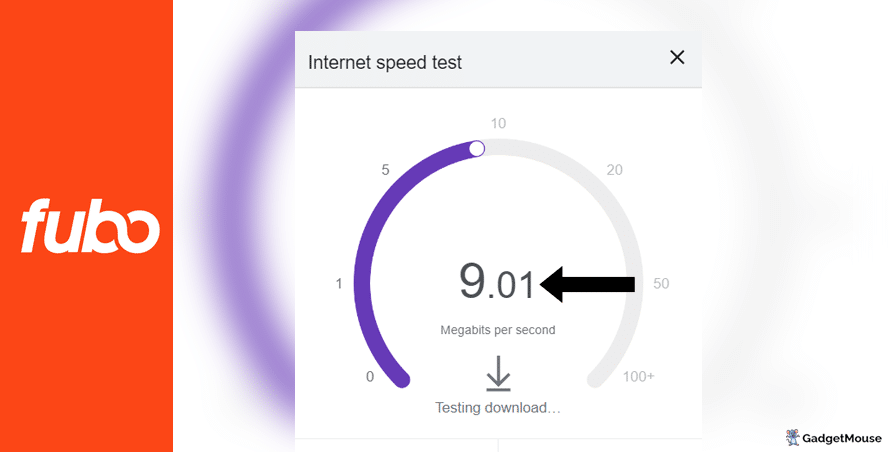
Run a free internet speed tool and compare results alongside your ISP’s ‘minimum guaranteed speed’ promise. Contact your ISP if your connection is unstable outside of VPN use.
More FuboTV fixes:
Clear your cache and cookies. On Chrome, go to Settings > Privacy and security > Clear browsing data. On Safari, go to Settings > Privacy > Manage Website Data.
Re-enter your username and password. Double-check your credentials. If you can’t remember your details, choose the ‘Forgot’ option on your VPN provider’s website.
Check to see if you’ve been hit by a DNS leak. A DNS (domain name system) leak means your usual IP address and location is visible to websites and apps, even if you have a VPN running. We suggest you try the IP Address Lookup tool to see if your IP address changes when you activate your VPN and visit FuboTV. If not, that’s a sure sign your VPN is broken.
Check that your VPN servers are online. If you can’t connect to a server, your provider might be experiencing an outage. The best providers are transparent about this and actively update their server status online.
Check your PC firewall. If you’re experiencing issues on desktop, make sure your VPN is mentioned in the ‘Allow’ list. On Windows, head to open Windows Security > Allow an app through the firewall. On Mac, try System Settings > Network > Firewall.
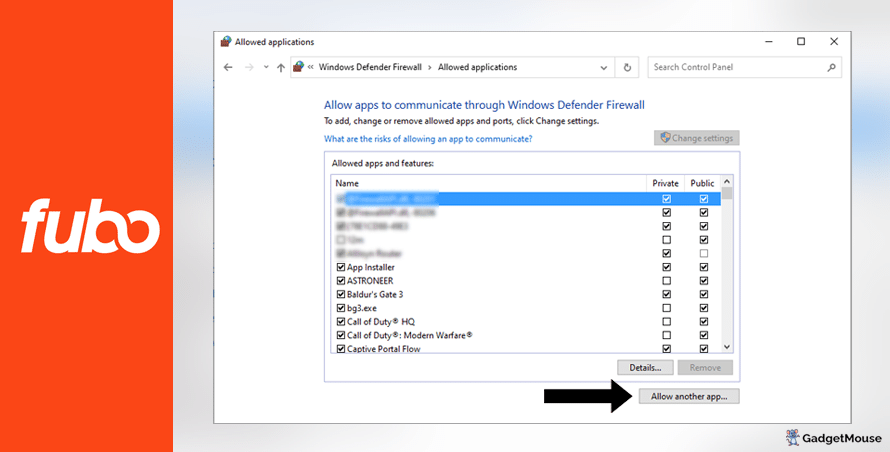
Are you using the latest version of your web browser?
Your current web browser version might be incompatible with your browser-based VPN. Assuming you’ve updated your VPN, make sure you update your browser as well. On Chrome, for example, you would go to Settings > About Chrome.
Are you tiring out your VPN?
When streaming, gaming and using social media at the same time, your VPN might struggle to keep up. We suggest you close a couple of apps to test if doing so has a noticeable impact.
For a printer-friendly overview of the tips we’ve discussed above, you can download our free VPN troubleshooting poster.
Best VPNs for FuboTV
ExpressVPN
- 1-month subscription: £10.53 per month
- 6-month subscription: £8.12 per month
- 1-year subscription + 3 months free: £5.42 per month (49% off)

| 🌎 Number of servers | 160 |
| 📈 Bandwidth | Unlimited |
| 🗣️ 24/7 live chat service | Yes |
| 📱 Number of devices | 5 |
| ⏱️ Our speed test results | -8.7% download, -5.5% upload (London) |
ExpressVPN is one of our favourite services here at GadgetMouse. It’s an absolute breeze to use even if you’re new to the world of VPNs, and it does a fantastic job of replacing blacklisted servers. This is one of the most popular VPNs around and it tackles region-locked websites such as FuboTV.
Every ExpressVPN member will enjoy quick servers in over 90 countries around the world. Your personal information isn’t kept on file by the company for any reason and you can enjoy ExpressVPN on a Mac, PC, Android or iOS smartphone.
Pros: Smartphone app lets you connect in seconds, 'favourite' most-used VPN servers for quick access, performed remarkably well in our chat support speed testCons: Rival VPNs are cheaper, can't use many devices at once
Try ExpressVPN today
Ivacy
- 1-month subscription: £8.62 per month
- 1-year subscription: £3 per month (65% off)
- 5-year subscription + FREE password manager: 80p per month (90% off)

| 🌎 Number of servers | 5,700 |
| 📈 Bandwidth | Unlimited |
| 🗣️ 24/7 live chat service | Yes |
| 📱 Number of devices | 10 |
Ivacy works brilliantly with the FuboTV website – it’s a tempting option if you don’t want to spend lots of money on a monthly basis on a reliable VPN. The cheapest package here starts at less than $3 per month, which isn’t bad at all. Give Ivacy a try for yourself if you’d like to be able to access FuboTV from anywhere in the world.
This is one of the most popular VPNs proven to work with FuboTV on mobile or desktop. If you sign up today using our discount code, you’ll have access to over 1,000 VPN servers across the globe. A single subscription has you covered on 10 different devices at any one time, and Ivacy comes with an internet kill switch that keeps you hidden even if your connection drops without warning.
Pros: Connection is steady when using multiple devices, notifications mention if Ivacy is disabled, server locations split by country and cityCons: We think the ExpressVPN mobile app is faster, below-average results in our chat support speed test
Try Ivacy today
NordVPN
- 1-month subscription: £10.49 per month
- 1-year subscription: £3.99 per month (40% off)
- 2-year subscription: £2.79 per month (58% off)

| 🌎 Number of servers | 5,200+ |
| 📈 Bandwidth | Unlimited |
| 🗣️ 24/7 live chat service | Yes |
| 📱 Number of devices | 6 |
| ⏱️ Our speed test results | -14% download, -7% upload (London) |
Here’s another VPN to take a closer look at if you want to use FuboTV while you’re moving between countries. NordVPN has servers across the globe and all of them are protected by military-grade encryption technology. Simply put, that means they’re extremely secure and you can connect without handing over your personal data to random companies.
If you run into trouble while getting to grips with NordVPN for the first time, you can rely on the live chat feature to lend a helping hand.
Pros: Built-in internet kill switch works well, profile page on app includes 'Security score' with privacy tips, takes less than a minute to reach a live chat agent (based on our tests)Cons: Other VPNs tested are cheaper, some streaming services require multiple resets to work
Try NordVPN today
PureVPN
- 1-month subscription: $10.95 per month (12% off)
- 1-year subscription: $3.74 per month (70% off)
- 2-year subscription + 4 extra months: $1.96 per month (84% off)

| 🌎 Number of servers | 6,500+ |
| 📈 Bandwidth | Unlimited |
| 🗣️ 24/7 live chat service | Yes |
| 📱 Number of devices | 10 |
If your current VPN is failing to give you access to FuboTV, it’s time to treat yourself to a better service. PureVPN is the perfect example, being powerful enough to bypass geo-locked websites and services so you can enjoy them without a fuss. You’ll be able to log in to your FuboTV account even if you’re in a country where it doesn’t usually work.
Aside from FuboTV, PureVPN also works with ITV Hub, Hulu and Amazon Prime. There are around 2,000 secure PureVPN servers based in over 130 different countries.
Pros: Surprisingly affordable considering features, lots of UK and US-based servers, generous with simultaneous devicesCons: Takes a couple of minutes to reach live chat agents (based on our tests), performs better on iOS compared to Android (in our experience)
Try PureVPN today
How to use FuboTV with a VPN
- Pick one of our suggested VPNs – we’ll use ExpressVPN for this example.
- Once you’ve created your ExpressVPN account, sign in.
- From your device, download and open the ExpressVPN app and select a server based in the US, Canada or Spain.
- Once you’re connected, load up FuboTV.
- Log in to your account and enjoy.
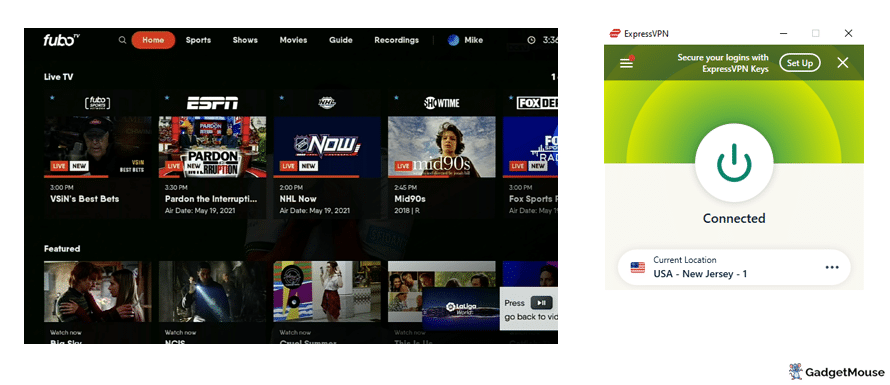
FAQs: Using FuboTV abroad
Can you use a free VPN with FuboTV?
If you’re looking to save money, it’s tempting to try a free VPN. But our advice is to avoid them.
Free VPNs could potentially sell your data for money as they do not charge a monthly fee. Connecting to a server might take a long time and your connection could drop.
Is it against the law to use a VPN to watch FuboTV?
While using a VPN to stream FuboTV content isn’t illegal, violating the provider’s terms of service could result in account suspension or termination. We recommend you do plenty of research.
Is there a free way to watch FuboTV abroad?
No, you will need to have a valid, paid-for membership with FuboTV to access its coverage from around the world.
As per our affiliate policy, we might earn affiliate commission when you select a retailer link. Prices and information correct at time of publication.- My VPN isn’t working with Twitch: 9 QUICK fixes - 2 April 2024
- VPN not working in UAE: QUICK fixes (troubleshooting tips) - 2 April 2024
- Outlook not working with VPN: try these QUICK fixes (walkthrough) - 2 April 2024

