TVNZ is a popular service in New Zealand with shows including Poker Face and Happy Valley. The website is region-locked, so you can’t access it outside New Zealand. However, a VPN lets you watch from the UK – our guide explains how.
With a VPN at your disposal, you can unlock TVNZ using a temporary IP address from New Zealand. Essentially, that means the streaming service will think you’re in NZ regardless of where you’re streaming from.
In this article:
Which VPNs work with TVNZ?
Can I watch TVNZ outside New Zealand?
You can, but you’ll need a reliable VPN if you’re based in a country that isn’t officially supported. A VPN spoofs your location, which means the website will think you’re in New Zealand even if you’re not.
I tried loading a stream on TVNZ from the UK and go this error message: “Whoops! Looks like you’re trying to watch from outside of New Zealand. Our videos are only available to watch within New Zealand due to rights issues.”
Step-by-step: using a VPN to watch TVNZ
At a glance: To watch TVNZ from the UK, download a trusted VPN, sign in to your account, connect to a server based in New Zealand and reload the website or app.
1. Download a recommended VPN
To stream region-locked content, you need a trusted VPN. By choosing wisely, you can ensure your personal information doesn’t get leaked to third parties.
We like ExpressVPN as it’s affordable and lets you use up to 5 devices at one time, but shop around and see what works for you.
2. Sign in to your VPN
Once you’ve created your account and downloaded the software, sign in – enter your email and password.
VPN providers have different rules when it comes to multi-user access. Some are strict with the number of people who can use your account at any one time, so check the terms and conditions when you have a moment.
3. Connect to a server for TVNZ
As TVNZ is made for viewers in NZ, you need to connect to a VPN server based in New Zealand.
To do this using ExpressVPN, open the app, tap the three dots icon and use the search box to enter ‘New Zealand’ (shown below). Then, click the power icon to connect and wait for the green light.
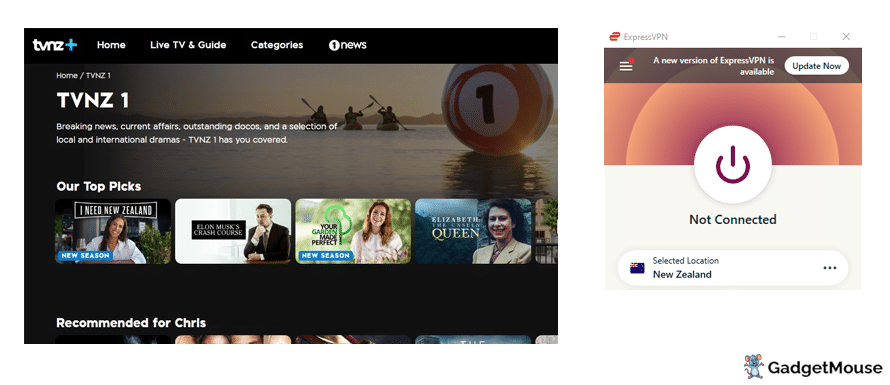
In the screenshot above, we’ve loaded up TVNZ on desktop by connecting to a New Zealand server. This means that, although we’re based in the UK, TVNZ thinks we’re streaming from abroad.
Why is TVNZ not working with my VPN?
TVNZ is a region-locked website designed for people in New Zealand – as are ThreeNow and Funimation. If the site identifies your IP address and sees that you’re not in NZ, it’ll lock up and you won’t be able to watch shows such as Transplant and The Dog House. By using one of our VPNs, you’ll get a temporary IP address that lets you unlock TVNZ from anywhere in the world.
In summary, common reasons for TVNZ failing:
- VPN servers might have been blacklisted by TVNZ
- Browser cookies are telling the service about your real location and not your disguised location
- A VPN is leaking your IP address, which causes TVNZ to block traffic
TVNZ fixes
1. Update your VPN
Check you’re using the latest version – the developers might have spotted an issue and patched it. I suggest you take a trip to your VPN settings.
From your PC, open the VPN and then the Settings or Options menu. Some will display a message on the start screen telling you about updates. ExpressVPN, for example, shows this:
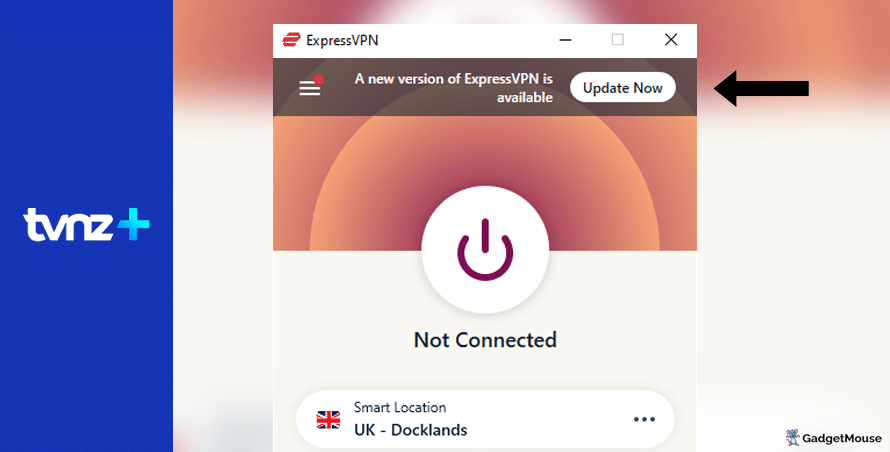
Clicking Update will likely take you to the VPN’s website, where you can learn more about what’s new.
If you’re using an Android phone, you need to open the Google Play store, tap your user profile in the top-right corner of the screen and then Manage apps and device. Choose Update or Update all.
On an iPhone, open the Apple App Store and tap your user profile in the top-right corner of the screen.
2. Use a different VPN server to connect to TVNZ
Sometimes, VPN servers can become temporarily unavailable or even slower than usual.
The best VPNs for TVNZ offer multiple servers per country. For starters, ExpressVPN hosts a ‘UK – Docklands’ server as well as alternatives in East London, London and the Midlands. We suggest you go between them and see which one works best.
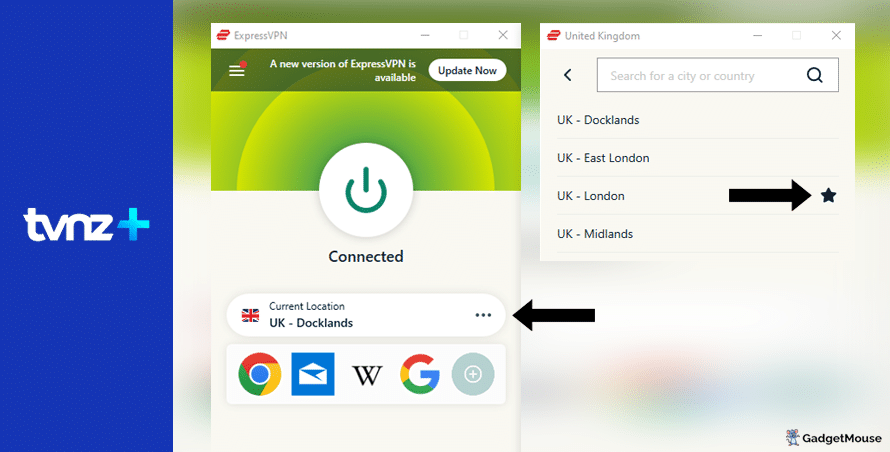
Try disconnecting from the current server that you’re using. ExpressVPN users can select the three dots icon to see a list of alternative servers in the same country. You can also favourite the server (use the Star icon) that works best for you.
3. Contact your VPN support team
Our recommended VPN providers all manage support teams.
From a computer, head to your VPN provider’s website and find the Support or Contact us pages. Some VPNs offer a live chat service for members.
4. Reset your VPN
The classic ‘off and on again’ trick often works with computer issues and we’ve found that the same goes with VPNs. Whether you’re on a PC, smartphone or tablet, restart your device and open your VPN again.
If that doesn’t work, delete and reinstall your VPN. Load up your VPN and TVNZ and see if performance has improved.
5. Check your internet connection
The problem might be with your own internet connection rather than your VPN.
Disconnect from your wi-fi network and then reconnect. Try and run your VPN once again. You can also go a step further and restart your internet router. Speeds of 5-10Mbps should be enough, but you might prefer over 20Mbps if you’re streaming or gaming.
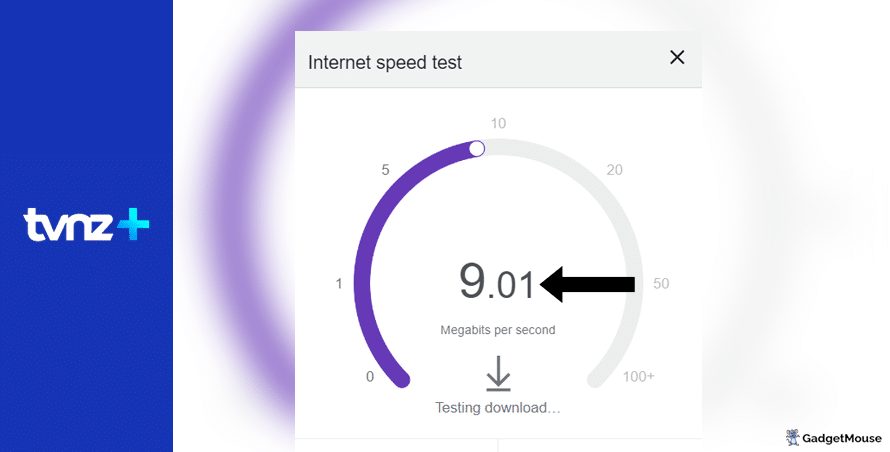
Run a free download speed tool (I like to rely on Ookla) and compare the results alongside your ISP’s ‘minimum guaranteed speed’ promise. Contact your ISP if your connection is unstable outside of VPN use.
More TVNZ fixes:
Are your details being shared due to a DNS leak? A broken VPN won’t conceal your actual IP address and location while accessing TVNZ. To test if your VPN is working as it should, disable it and navigate to our IP Address Lookup tool. Note your current IP address. Then, activate your VPN and rerun the test – if you aren’t assigned a new IP and location, your VPN is faulty.
Have you cleared cache and cookies from your internet browser? On Google Chrome, go to Settings > Privacy and security > Clear browsing data. On Safari, go to Settings > Privacy > Manage Website Data.
Have you entered your VPN username and password correctly? Double-check your login credentials. If you can’t remember your details, choose the ‘Forgot’ option on your VPN provider’s website so you get a reset link sent to your inbox.
Are the VPN servers active? Your provider might be experiencing an outage. The best providers (I like Ivacy and NordVPN) are transparent about this and actively update their server status online.
Is your firewall blocking your VPN or TVNZ?
If you’re experiencing issues on desktop, make sure your VPN is mentioned in the ‘Allow’ list. On Windows, head to open Windows Security > Allow an app through the firewall. On Mac, try System Settings > Network > Firewall.
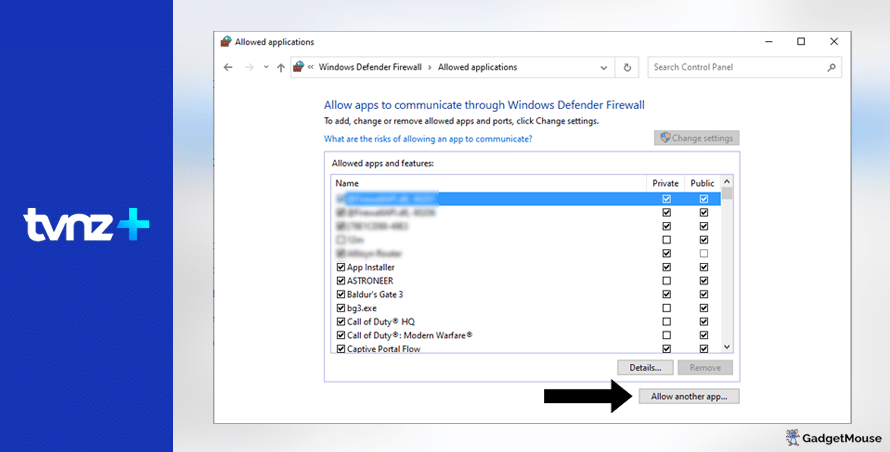
Does your web browser need updating?
Your current web browser version might be incompatible with your browser-based VPN. Assuming you’ve updated your VPN, make sure you update your browser as well. On Chrome, for example, you would go to Settings > About Chrome.
Are you overworking your VPN?
If you’re streaming, gaming and using social media at the same time, your VPN might struggle to keep up. We suggest you close a couple of apps to test if doing so has a noticeable impact.
For a printer-friendly overview of the tips above, see our VPN troubleshooting poster.
Best VPNs for TVNZ
ExpressVPN
- 1-month subscription: £10.53 per month
- 6-month subscription: £8.12 per month
- 1-year subscription + 3 months free: £5.42 per month (49% off)

| 🌎 Number of servers | 160 |
| 📈 Bandwidth | Unlimited |
| 🗣️ 24/7 live chat service | Yes |
| 📱 Number of devices | 5 |
| ⏱️ Our speed test results | -8.7% download, -5.5% upload (London) |
If the VPN you have at the moment isn’t letting you enjoy TV streams, create a membership with ExpressVPN. Our own connection tests prove this is one of the best VPNs around, and it’s speedy regardless of where you’re based. To catch live TV and catch up on popular TVNZ series from anywhere, simply open up ExpressVPN, connect to one of the New Zealand servers and then refresh the TVNZ website.
This popular VPN keeps your real IP address hidden, which means sites (including TVNZ) won’t know you’re viewing live streams from outside an officially-supported country. Every ExpressVPN member has access to more than 150 servers in over 90 countries around the world.
Pros: Smartphone app lets you connect in seconds, 'favourite' most-used VPN servers for quick access, performed remarkably well in our chat support speed testCons: Rival VPNs are cheaper, can't use many devices at once
Try ExpressVPN today
NordVPN
- 1-month subscription: £10.49 per month
- 1-year subscription: £3.99 per month (40% off)
- 2-year subscription: £2.79 per month (58% off)

| 🌎 Number of servers | 5,200+ |
| 📈 Bandwidth | Unlimited |
| 🗣️ 24/7 live chat service | Yes |
| 📱 Number of devices | 6 |
| ⏱️ Our speed test results | -14% download, -7% upload (London) |
NordVPN hosts over 5,000 servers in more than 50 countries, and all of them are protected by military-grade encryption. In just a couple of minutes, you can start watching your favourite shows on TVNZ.
NordVPN won’t keep tabs on how you’re using it, so privacy is guaranteed. We really enjoy the CyberSec add-on, which blocks suspicious-looking websites and lowers the risk of your device being infected with malware.
To unlock the full TVNZ website, just connect to a NordVPN server based in New Zealand. If you need help, you can contact NordVPN’s 24/7 live chat experts.
Pros: Built-in internet kill switch works well, profile page on app includes 'Security score' with privacy tips, takes less than a minute to reach a live chat agent (based on our tests)Cons: Other VPNs tested are cheaper, some streaming services require multiple resets to work
Try NordVPN today
Ivacy
- 1-month subscription: £8.62 per month
- 1-year subscription: £3 per month (65% off)
- 5-year subscription + FREE password manager: 80p per month (90% off)

| 🌎 Number of servers | 5,700 |
| 📈 Bandwidth | Unlimited |
| 🗣️ 24/7 live chat service | Yes |
| 📱 Number of devices | 10 |
If you’re based outside NZ, we recommend Ivacy for watching TV shows on TVNZ. This trusted VPN is one of the most affordable options, and it supports 256-bit encryption which keeps cybercriminals away. Ivacy also offers public wi-fi security to protect devices against malware when connecting to public hotspots.
This TV-friendly VPN enforces a strict no-logs policy, which prevents your valuable personal data from being sold to third parties. By downloading the software today for TVNZ, you get instant access to over 5,000 VPN servers in over 100 locations around the world. A single Ivacy subscription covers up to 10 different devices at once.
Pros: Connection is steady when using multiple devices, notifications mention if Ivacy is disabled, server locations split by country and cityCons: We think the ExpressVPN mobile app is faster, below-average results in our chat support speed test
Try Ivacy today
PureVPN
- 1-month subscription: $10.95 per month (12% off)
- 1-year subscription: $3.74 per month (70% off)
- 2-year subscription + 4 extra months: $1.96 per month (84% off)

| 🌎 Number of servers | 6,500+ |
| 📈 Bandwidth | Unlimited |
| 🗣️ 24/7 live chat service | Yes |
| 📱 Number of devices | 10 |
PureVPN is one of our favourites to recommend for those that want to enjoy TV on TVNZ. It’s easy to use, and members have access to optimised servers specifically designed to reduce load times.
With this VPN, data is encrypted and you’re completely anonymous while watching shows on TVNZ. There’s a 24-hour support team, so you can reach out if you have a question. PureVPN is a great VPN that allows you to bypass geo-locked streams without a fuss, even if you’re not currently based in a supported country.
If you’re not fully convinced by this VPN after trying it out, you can easily take advantage of the brand’s 31-day, money-back guarantee.
Pros: Surprisingly affordable considering features, lots of UK and US-based servers, generous with simultaneous devicesCons: Takes a couple of minutes to reach live chat agents (based on our tests), performs better on iOS compared to Android (in our experience)
Try PureVPN today
FAQs: Using TVNZ
Can I use a free VPN with TVNZ?
If your current VPN isn’t letting you enjoy TV shows on TVNZ, you might be thinking about a free VPN to save money. However, we recommend that you stay away from free VPNs for the following reasons:
Some free VPNs aren’t safe. Because you don’t pay a standard, monthly fee, free VPNs for TVNZ might sell your personal data just to make a profit.
Free VPNs can be slow. They might take ages to connect to a server compatible with TVNZ, and your connection could drop without warning.
You might not get many servers. The best VPNs have servers placed all over the world, which means you can instantly unlock loads of different TV streaming sites. However, free VPNs only cover a small number of countries.
Why is TVNZ geo-restricted?
Without a VPN, you can’t use TVNZ in some countries – this is because the service is specifically designed for an audience in New Zealand.
How does TVNZ block VPNs?
To protect its content from being streamed abroad, TVNZ employs technology designed to identify VPN IP addresses. Badly-managed VPNs assign the same temporary IP address to a large number of users, which means that IP address is more likely to be sniffed out by TVNZ.
Can you use TVNZ in the UK?
If you want to enjoy streaming shows on TVNZ from the UK, you’ll need to use a VPN to spoof your location. In other words, you need to trick the TVNZ website and app into thinking you’re based in New Zealand.
Can you watch TVNZ for free?
If you’re based in New Zealand (or elsewhere and have a VPN), TVNZ is completely free as it’s an advertising-funded service.
How do I use a Chromecast with TVNZ?
From your smartphone or tablet, download the free Google Home app. On Android, you can find it on the Google Play Store. Meanwhile, iOS users can search the Apple App Store.
With Google Home installed, load up the TVNZ app on your mobile or tablet. Once you start streaming a show, select the Chromecast icon in the top-right corner to cast that content to a bigger screen.
As per our affiliate policy, we might earn affiliate commission when you select a retailer link. Prices and information correct at time of publication.- My VPN isn’t working with Twitch: 9 QUICK fixes - 2 April 2024
- VPN not working in UAE: QUICK fixes (troubleshooting tips) - 2 April 2024
- Outlook not working with VPN: try these QUICK fixes (walkthrough) - 2 April 2024

